Strings from a Security Perspective
There are times when you have to store secrets in your application. You wish to do it securely, but how exactly would you do that? It is more problematic than you think, and if you don't design your application around certain concepts, you will end up with a security nightmare that is nearly impossible to solve.
Let's take a look at an example. Here we are using the popular S3 client from Amazon's official AWS SDK for .NET:
The problem here is that you are forced to enter the secret access key as a string, and strings are not designed around security best practices. In .NET, strings are garbage collected, in contrast to integers, DateTime and other data types, which are not garbage collected. It is not the only problem with strings, but let's take one issue at the time.
Update 2019-08-04: Microsoft has deprecated SecureString as it does not work across platforms. See the remark in the documentation.
Let's take a look at an example. Here we are using the popular S3 client from Amazon's official AWS SDK for .NET:
AWSCredentials
cred = new BasicAWSCredentials("keyId", "secretAccessKey");
using (AmazonS3Client client = new AmazonS3Client(cred))
{
//do something
with client
}
The problem here is that you are forced to enter the secret access key as a string, and strings are not designed around security best practices. In .NET, strings are garbage collected, in contrast to integers, DateTime and other data types, which are not garbage collected. It is not the only problem with strings, but let's take one issue at the time.
Strings are Garbage (Collected)
When you initialize a string like string myString = "some
value" you are actually creating an object, which is tracked by the garbage collector. This is a nifty feature as you don't have to free() the string after use. However, it is a double-edged sword when it comes to security. The string might be kept in memory for a very long time, even after it has been used and is not required anymore.
In the example above with S3, if a malicious actor has the ability to look into your application memory, then he will get hold of the secret access key, and therefore direct access to download files from your S3 bucket. This is a reoccurring issue for websites that utilize cloud services in the backend, as access is governed by access control (access keys) alone.
Security bugs that result in remote information disclosure are misused by attackers on a daily basis, and sometimes a bug like HeartBleed is discovered, that when attackers exploit it, millions of applications are suddenly vulnerable to remote memory disclosure.
Languages like Java, C#, VB.net and Go all have a garbage collector, so the issue described in this section pertains to applications written in any of them.
It Gets Worse...
The quick-thinking developer might say: "Just overwrite the string with another value to clear the secret from memory!"
string myString = null;
A fallacious thought, which does not work.
In C#, not only are strings garbage collected, but they are also interned. String Interning is great for performance and reducing memory usage, but it is a nightmare for security. In order to intern strings, you have to design the string as an immutable object. This means that when you assign your string to something else, it actually stores the original object and creates a new one - and therefore the value is not overwritten.
Since the interned string pool contains references to unique strings in your application, setting a string to null would create havoc everywhere else in your application the string is used, so it simply sits there until your application closes down.
... Before it Gets Better
So what should we do?
That's simple: never use strings for secrets. At least not in garbage collected and string interned programming languages.
I've seen many different solutions to the problem. Everything from pinning the value in memory an overwriting it using unmanaged code to scanning the process memory for the string and nuking it. While some of them might work, it is a lot of hacks and workarounds to a problem that shouldn't exist in the first place.
Simply do not use strings for secrets, and instead utilize the right tools for the right job. .NET already has 2 solutions to help us out:
I have not added AES encryption to the list as you should rely on existing robust data protection frameworks instead. I'll go into detail on each solution below.
SecureString
SecureString is the most underutilized feature of .NET. It can provide in-memory encryption of your application secrets, but unfortunately, only provide low-level functionality, and is therefore hard to use alone. Here is how you securely create a SecureString:
byte[] key = { 115, 101, 99, 114, 101, 116 }; //"secret"
SecureString
secure = new SecureString();
foreach (byte b in key)
{
secure.AppendChar((char)b);
}
secure.MakeReadOnly();
Array.Clear(key, 0, key.Length);
No strings in sight! Instead, we use a byte array with the content "secret" instead. Since byte arrays are reference types, they are garbage collected and we have to clear the content after use. They are not interned like strings, so we don't have to worry about any side-effects of clearing it.
The call to MakeReadOnly() ensures the SecureString can't be written to after the initialization - another small security perk we get for free.
The question is: how do we read the content of SecureString? well... you don't - or rather - you can't. At least not without writing some code yourself. SecureString has a strict design that ensures you can't mess up. If they provided a way for you to get a string from a SecureString, then we would be back to where we started. However, we can do something like:
private IEnumerable<char> ReadSecureString(SecureString secure)
{
IntPtr ptr = IntPtr.Zero;
try
{
ptr =
Marshal.SecureStringToGlobalAllocUnicode(secure);
for (int i = 0; i
< secure.Length; i++)
{
yield return (char)Marshal.ReadInt16(ptr, i * 2);
}
}
finally
{
Marshal.ZeroFreeGlobalAllocUnicode(ptr);
}
}
Since we are still not using a string we are still good.
Under the hood of SecureString, the data we gave it is encrypted using Microsoft Windows Data Protection API (DPAPI). When running in a users context, the key used is based on the user's login password, so the attacker would need to know that password in order to decrypt the secret.
The Data Protection framework
Microsoft also provides a NuGet package called Microsoft.AspNetCore.DataProtection. Don't let the AspNetCore section of the name fool you; it can be used by any type of application, not just ASP.NET Core.
With this framework, you get the ability to protect and unprotect blobs of data, and much like SecureString above, we can also use DPAPI as part of the encryption process. However, in this example, I'm going to use plain old key files instead.
byte[] key = { 115, 101, 99, 114, 101, 116 }; //"secret"
IDataProtectionProvider
dpp = DataProtectionProvider.Create(new DirectoryInfo(@"C:\Keys\"));
IDataProtector
protector = dpp.CreateProtector("SecretsProtector");
byte[] encrypted = protector.Protect(key);
Array.Clear(key, 0, key.Length);
byte[] notEncrypted = protector.Unprotect(encrypted);
the Data Protection framework generates a key file and puts it into C:\Keys\, it then uses that key file to encrypt our key, which can then decrypt using the same protector. Since we are not using strings and we are clearing the original key after encryption, we have followed best practices.
Microsoft's Data Protection framework has a ton of nice features, including rotating keys, encryption usage compliance (like FIPS), Azure Key Vault storage and many more. Instead of trying to build your own secure storage based on AES, use something like Data Protection as a foundation.
Microsoft's Data Protection framework has a ton of nice features, including rotating keys, encryption usage compliance (like FIPS), Azure Key Vault storage and many more. Instead of trying to build your own secure storage based on AES, use something like Data Protection as a foundation.
SecureString vs. Data Protection
So when should we use one over the other? That's a hard question, and it really comes down to your requirements, but I can provide some examples from my own experience.
Use SecureString when...
- You are building a library and you want to guarantee your code is secure
- You don't require persistent storage of the secret in a secure format
- You don't need to transmit the secret to someone else
Update 2019-08-04: Microsoft has deprecated SecureString as it does not work across platforms. See the remark in the documentation.
Use Data Protection when...
- You are in full control of the application
- You need to store or transmit the encryption keys
- You need to ensure you follow compliance standards such as FIPS
SecureString is really just a primitive data type while Data Protection is a full framework, so in most cases you would probably want to utilize Data Protection for storing secrets securely at-rest (such as an encrypted config file), and then get a value from that config file as a SecureString in order to send it to a third-party library. Be sure to use the right tool for the right job.
But... [LibraryNameHere] Requires a String
Yep, and that's the case with almost all libraries, including Amazons own S3 client we used as an example in the beginning. They just don't know how to do it securely, so send them a link to this article.
The target here is to ensure we only keep the secrets in memory when needed, but always have a way to get the original secrets if/when needed - just not as a string.
If a library requires a secret key as a string, then you have no choice. You have to give it a string. But please do your part and report it back to the developer.
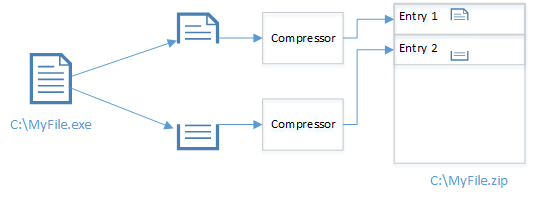

Comments
Post a Comment