How To Make Codeplex Remember Your Password
Codeplex is an open source community site created by Microsoft, and it is also where I currently host the Farseer Physics Engine project. One of the problems I’ve always have had with the site, is the missing “Remember Password” checkbox for the Team Foundation source control login. The reason they are missing the feature, is that the client is actually using the credential manager inside Windows. Here is how you make it remember your password in Windows 7:
User name: <Your Username Here>
Password: <Your Password Here>
Click OK and the Team Foundation client should never ask you again.
- Click Start
- Click Control Panel
- Click Credential Manager
- Click “Add a Windows Credential”
- Enter the following information:
User name: <Your Username Here>
Password: <Your Password Here>
Click OK and the Team Foundation client should never ask you again.
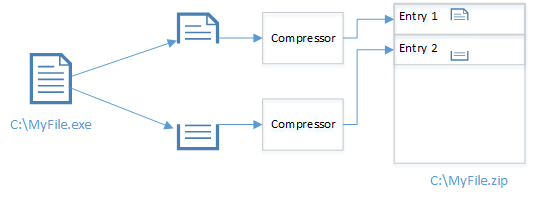

Comments
Post a Comment