Blank Visual Studio 2010 Team Explorer Window
Recently I decided to upgrade my Visual Studio 2008 installation to Visual Studio 2010. I uninstalled all VS2008 packages and made sure to clean out folders left behind. After a long VS2010 installation I fired up Team Explorer and connected to my Codeplex.com projects; after doing so, I was met by an empty Team Explorer window.
Several reinstalls later and registry changes I tried reading up on how to repair installations and came across the command:
devenv /setup
The setup switch did the trick and I now have a fully working Team Explorer window.
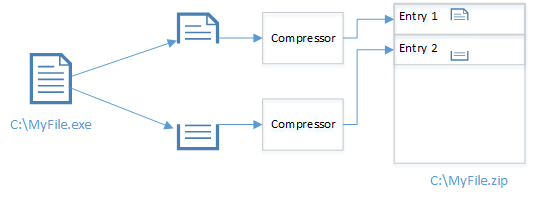

Comments
Post a Comment