Facebook style auto-complete textbox in ASP.net
You might have seen the crispy AJAX enabled auto-complete list when entering friends into a textbox. I was especially intrigued by the “Compose Message – To:” textbox. You enter a part of a name and almost instantly a list of names popup. Adding a name is as simple as selecting it from the list and it gets added to the textbox.
I started to identify the different parts of this functionality:
- Labels inside textbox
- Auto-completion on entering text
- Growable textbox size
- Highlighting of results
- Close button on labels
- Many more…
It looked like a daunting task, so I decided to search for an already made solution instead of making one myself. I came across an Ajax Control Toolkit issue that requested this functionality and even a jQuery plugin mentioned on Stack Overflow. Seemed like a lot of people mentioned this functionality, but nothing really appealed to me until I found TextboxList on DevThought.com.
It immediately caught my attention since it had a working demo that was exactly what I wanted. The greatest thing about TextboxList is that it is simple and very extensible, so I started my journey to create a To: field like the one from Facebook.
ASP.net implementation
I’m working in ASP.net with C# and the demo provided by DevThought.com was PHP only. Since I have a past of PHP, I decided to quickly take a look at their demo and create a ASP.net clone.
The only thing I did was to convert the auto-completion to C#. Everything else has just been taken from the original demo and fitted into a simple web site project. You can download the source code here:
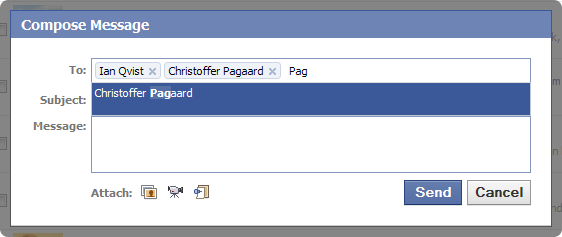
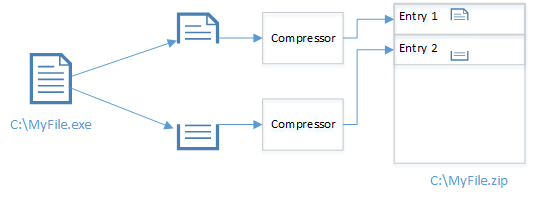

Comments
http://www.simp.lified.com/ControlDemo.aspx
but I was wondering whether you can implement this by jQuery also. since I'm a newbie, I cannot do it myself.
How can we add new items in this text box ? for example new friend . I mean i wannt dynamically adding new items on list
thanks in advance
Selçuk
One layer down (inside one content page) it will be "ctl00_ContentPlaceHolder1_form_tags_input". A concatenation of the content placeholder ID and the textbox ID.
var txtform_tags_input = '<%= form_tags_input.ClientID %>';
& it worked.
I have one more problem now. In the project it is all working fine. But when I publish it, text box is not listing anything. It just displays 'Please wait..'.
Can you suggest anything?
Take a look here for more tools for Firefox: http://amiworks.co.in/talk/11-best-web-developer-tools-for-firefox-and-internet-explorer/
- Ian Qvist
Can you please help me. I am not able to figure out why after publishing the web application, the text box is not listing. Basically, GetNameJson.aspx page is not loading when we start typing. Before publish, it all works fine.
Thanks in advance
try to submit(post) the same form but selected textboxlist value is not showing after submit.
i want to Preserve textboxlist value after postback..
i am using asp.net application..
what can i do?
http://wayofspark.com/projects/smarttextbox/
one question: why are there 4 parameters within each item of the returned JsonArray?
jsonArray[i] = new string[] { i.ToString(), names[i], null, html };
i didnt get the point to have a null 3rd parm there.
please can you do it with webservices ? so that we can have it on the fly from database , this for the projects where data is large and connected with db
https://autocompletecontrol.codeplex.com/
please any help
So Please help me.
rathin27@hotmail.com
How about if I want to add some values from the list progamatically, and TextBox should only contain unique members.
Thanks,
Attiqe
Post a Comment